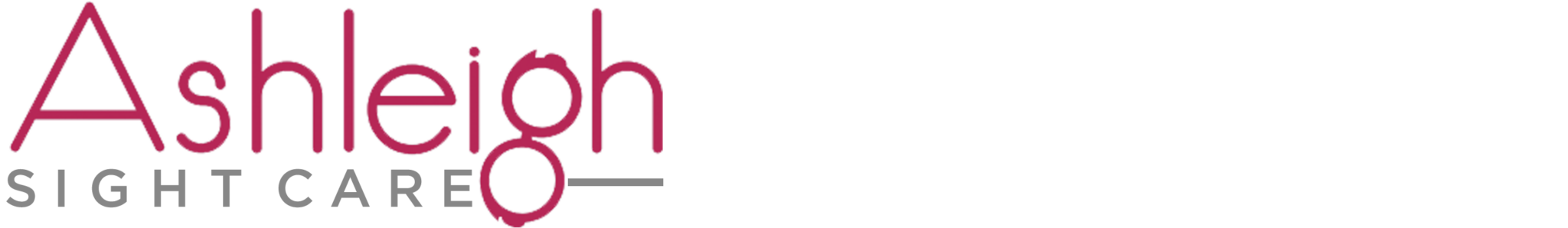Display screen equipment (DSE/VDU) examination
 At some point in the day almost everyone looks at some form of computer screen. This could be in the form of anything from a Kindle, an EPOS screen, laptops, mobile phones or computer monitors for the purpose of either work or leisure.
At some point in the day almost everyone looks at some form of computer screen. This could be in the form of anything from a Kindle, an EPOS screen, laptops, mobile phones or computer monitors for the purpose of either work or leisure.
People who work with electronic screens are prone to eye problems such as Computer Vision Syndrome. This digital eye strain is common among people who use display screens at work. These screens can cause stress and issues with the eyes, and the symptoms associated are blurred vision and sore eyes. If you have dry eyes, eyestrain, headaches or even difficulty while focusing right after or during use of a display screen then chances are you have computer vision syndrome (CVS) and may need to take measures to avoid it.
Your eye examination will include questions regarding the kind of display screen you use at work or at home to check whether you are facing any problems.
The amount of focus and muscle work your eyes do can be assessed through our eye examination and you will be advised accordingly.
Tips for People Using Computer Screens at Work
- The main risk to your eyes comes from staring at a screen for too long. For this, it is important to take regular breaks every twenty minutes to look away from the screen. This should be sufficient rest for your eyes.
- Make adjustments to your monitor or screen. Most screens come with the option of adjusting contrast, this can be manipulated to a point where the stress being caused to the eyes are at a bare minimum. In order to cause less stress, the font size can be changed or zoomed in to minimize any eye strain.
- Avoiding glare and check for lights around the screen. It is important to make sure there aren’t any bright lights around your computer screen and avoid any glare being reflected off. To alleviate this, anti-glare screens can be used to reduce the damaging reflections off the screen.
- Blink consistently to avoid dry eyes. Most people while concentrating on a screen for too long do not blink as much. This is one of the main causes of dry eyes among people. For people who get dry eyes while using computer screens this is a major symptom for CVS. However, it can be reduced and relieved by consulting an optometrist to get recommended appropriate eye drops. This symptom is more common among people who use contact lenses.
- Make regular eye care appointments. The recommended period for adults is once every two years, however, it cannot hurt to be careful and make regular visits to the practice. Our optometrist can tell if there is any oncoming eye disease or detect other minor problems early on.
It is important to note that if you are using a display screen at work you are entitled to a regular eye checks by your employer. Under the European Legislation employees using display screens at work should receive an eye examination when they start and throughout the course of their employment at regular intervals. If a person faces any eye-related issues they are entitled to an eye examination funded by their employer. If the need arises for glasses then your employer is duty bound to pay for a basic pair which is for the purpose of use with a display screen only. However, you can make your own choice, but will have to pay for the difference in cost.
The Health and Safety (Display Screen Equipment) Regulations 1992 apply to workers who use DSE daily, for an hour or more at a time. We describe these workers as ‘DSE users’. The regulations don’t apply to workers who use DSE infrequently or only use it for a short time.